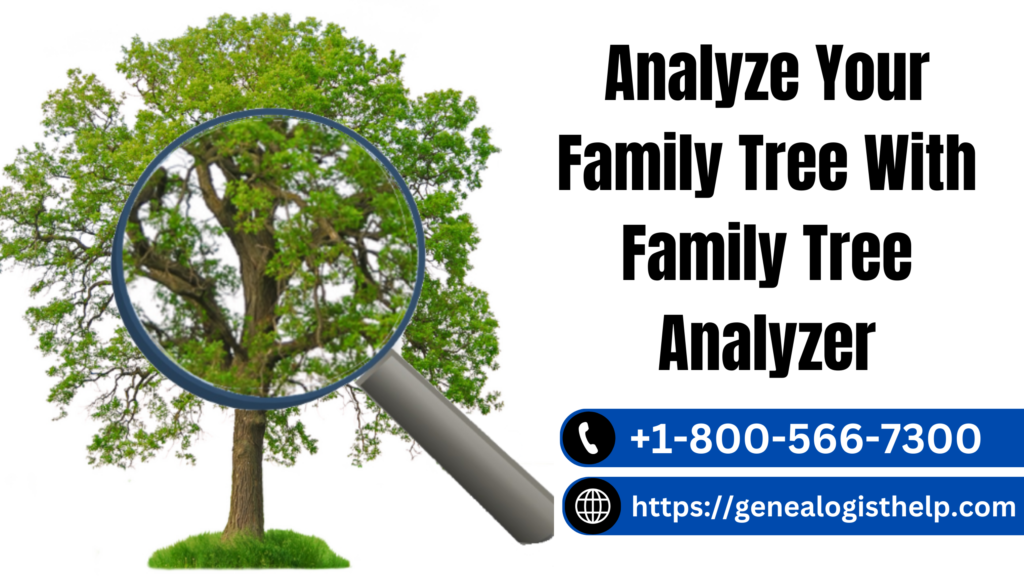Do you know that Family Tree Analyzer, which is also known as GEDCOM Analyzer is a free tool through which you can analyze your family tree properly, through this you will be able to find out where there are gaps and where there are flaws in your family tree.
Currently it can run on Windows 7 and although it can run on Mac as well, but the Mac version is not yet fully developed as the Windows version.
Introduction of Family Tree Analyzer
FTAanlyzer helps in investigating the Family Tree in more amazing ways where you can easily see all the details about your ancestors for instance, where they lived or just moved over time and that will show properly on the new maps’ features.
Also, you can easily find out the errors in your respective tree. Along with that, you will be easily able to see who is missing for searches and then must give click on the respective names to search for him or her automatically on Ancestry, Find My Past, FamilySearch, and other family trees.
Getting Started for Mac and windows
For Windows: You can instantly install the latest version for free directly from the official Microsoft store. Also, the best thing is that it keeps updating itself automatically always after the launch of new versions.
For Mac: You need to just go ahead to the Mac app store for just you need to instantly go for the beta version.
Note: Installing is too simple, just you have to go to the respective link and then need to go to get the application or just go to launch for running the application process.
Also, if you want, you can easily put a shortcut on your device by simply dragging the respective icon from the start menu to your device.
Complete Installation Process of FTAnalyzer
It is worth noting here that it is necessary to have Microsoft .Net 4.7.2 framework already installed in your machine. The page on which you are doing your actions now will give you the option to install it if you have not already installed it.
If you are having trouble doing this, you can download the .NET Framework from Microsoft. When you can install this framework, you can run Windows Update to check that you have the latest patches and fixes.
If you want the installation of Family tree Analyzer to go smoothly, all you need to do is reboot before installing Family Tree Analyzer if you need to install the .Net Framework and patches.
- One more thing you have to note that if you already had the version of FTAnalyzer from Code plex and you are getting error in it then you have to remove the old version before installing the new version.
- To remove the old version, click on Control Panel then go to “Programs and Features” and select FTAnalyzer and then click on Uninstall.
- After this, when the installation process starts, you will see a window.
- You will need to verify with Windows 8 and above in order for the install certificate to be trusted.
- It will then launch the installer as well as download and install the application. After doing this you will see the FTAnalyzer window open and a shortcut icon will appear on your desktop.
- Finally now you have installed FTAnalyzer and you are on the verge of using it to analyze your tree in a very cool way and yes you can use this shortcut any time you want to run the program.
It works on different websites
- Documentation website
- Facebook, Support Site, Twitter
Amazing features of Family Tree Analyser
When you load your GEDCOM file, you can analyze your tree and run some basic reports using the reports below.
- Individual lists
- Family lists
- Surnames list
- Location lists
- Occupation lists
- Fact
- Sources
- Data errors list
- Census lists
- Loose death list
- Lost cousins report
- Research suggestions
- Treetops report
- World wars report
Final Verdict
If still, something is bothering you related to Analyze you family tree using FTAnalyzer, then you can call us at +1-800-566-7300. In addition, you can connect via Live chat with experts via family tree creator support.